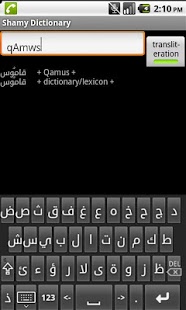Shamy Dictionary 1.0
Free Version
Publisher Description
The Shamy dictionary program provides English glosses of Arabic words entered in Unicode or transliteration, and Arabic stems for English gloss words entered in Latin script.
Arabic words may include any of the affixes usual in written Arabic, as well as some of those unique to (spoken) Damascus Arabic, hence the name, Shamy Dictionary, after Sham, a local name for Damascus.
The program may be used without an Arabic input method by using the transliteration option, or it may be used with an Arabic soft keyboard like edu.fitchburgstate.csc.arabicIME.
It is based on ARAMORPH 1.0 (copyleft Tim Buckwalter) and the majority of the vocabulary comes from that database, so that it is oriented toward the newspaper domain, but it also includes some common Shamy vocabulary.
The dictionary database is part of the application; unlike some other Arabic apps, Shamy Dictionary runs completely offline, and there is no need to access the web to look up words.
The sources and the dictionary database are available under the GNU license; contact the developer at staylor@fitchburgstate.edu.
About Shamy Dictionary
Shamy Dictionary is a free app for Android published in the Reference Tools list of apps, part of Education.
The company that develops Shamy Dictionary is Stephen Taylor. The latest version released by its developer is 1.0. This app was rated by 1 users of our site and has an average rating of 4.0.
To install Shamy Dictionary on your Android device, just click the green Continue To App button above to start the installation process. The app is listed on our website since 2012-08-05 and was downloaded 36 times. We have already checked if the download link is safe, however for your own protection we recommend that you scan the downloaded app with your antivirus. Your antivirus may detect the Shamy Dictionary as malware as malware if the download link to edu.fitchburgstate.csc.bdict is broken.
How to install Shamy Dictionary on your Android device:
- Click on the Continue To App button on our website. This will redirect you to Google Play.
- Once the Shamy Dictionary is shown in the Google Play listing of your Android device, you can start its download and installation. Tap on the Install button located below the search bar and to the right of the app icon.
- A pop-up window with the permissions required by Shamy Dictionary will be shown. Click on Accept to continue the process.
- Shamy Dictionary will be downloaded onto your device, displaying a progress. Once the download completes, the installation will start and you'll get a notification after the installation is finished.